Kaboom 3 0 Email Bomber Download
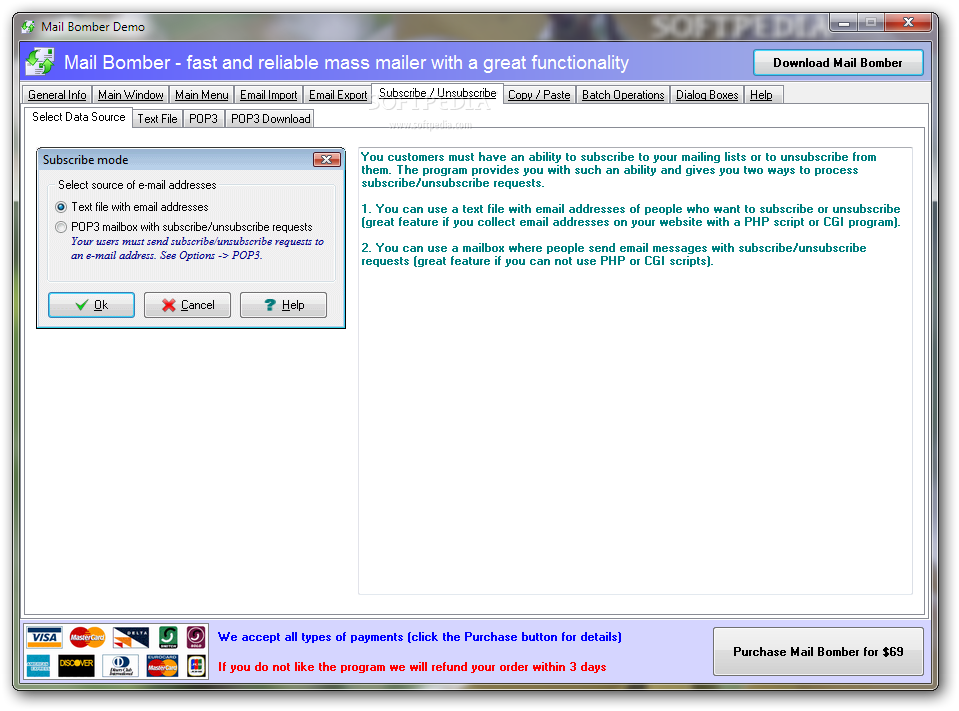
How to get rid of KaBoom mail bomber if it infects your PC? The Good news is that there are ways to get rid of KaBoom mail bomber from the system. Since it lacks uninstall function, it can be uninstalled and removed with an Automatic Removal Tool. Where TARGET is target mobile number. Options usage: bomber.py -h -sms SMS -threads THREADS TARGET positional arguments: TARGET Target mobile number without country code (default:+91) optional arguments: -h, -help show this help message and exit -sms SMS, -S SMS Number of sms to target (default: 10) -country COUNTRY, -c COUNTRY Country code without (+) sign (default: 91) -threads.
- Factory allows you to create and edit sounds. This CD version contains over 1000 top quality sounds (including 8-bit and 16-bit versions). By default, it installs 152 sounds. Download Kaboom!
- Kaboom can read and write byte order marks and is very usefull for everybody who has to deal with text files in foreign code pages. In addition Kaboom has over 50 clipboard filters, for replacement of special chars into character entity references, international chars in URLs (IDNA, Punycode), base64 encoding, quoted printable, conversion into.
- Kaboom 3.0.70 Free Download Secure Kaboom Download Options. Popular Downloads. Outlook Express 6.0 Microsoft Outlook Express is an email client.
How to get rid of KaBoom mail bomber (Virus Removal Guide)
The motive of this post is to tell you how to block KaBoom! Mail bomber and how to get rid of KaBoom mail bomber if it infects your PC.
What is a KaBoom Mail Bomber?
KaBoom! Mail Bomber is an illegitimate Software that runs on hackers’ computer who then decepts victim to install it on his/ her PC. Once the hacker succeeds in planting KaBoom! The mail server on Victim’s PC, the latter’s email account is then flooded with all types of misleading messages, ads, notes, comparisons, offers and deals which cause some multiple problems for computer users. So it is important for you to know how to get rid of KaBoom Mail Bomber from your PC.
KaBoom! Mail Bomber motive
- The motive of the hacker behind installing KaBoom! Mail bomber on Victim’s PC is to make a user click on Promotional stuff, including pop-up ads, advertisements, banners and text links.
- The hackers send a bulk of emails filled with very large attachments to the victim. The message remains filled with ad notifications claiming large discounts, deals, price comparisons and offers. Though some of the offers and deals may be correct but most of them are fraud which destabilize and slow down victims’ PC.
- Unlike AOL or Adwarewhich are disliked by people just because of their annoying nature, mail bombers can cause serious damage to the PC and the data on it. It decreases the speed of internet and overall performance of computer programs abruptly.
KaBoom! Mail Bomber- Harmful effects
Some of the harmful effects of KaBoom! Mail Bomber on the PC of victim are as follows
- It can defunct the sending and receiving features of your email account and you will not be able to send or receive any email from your friend.
- You may have witnessed yourself that the desktops in your office or lab tend to get slow down after some time, slow internet and other performance issues with them that may be because of malware’slike KaBoom!
- Some people even report Windows Crashes
- The hackers send spam messages to the victim and if the latter clicks on the attachment or link unknowingly, it can deposit dangerous malwareon the PC.
- The dangerous consequence may be the victim can land in jail on the charges of fraudulent activities because spam email will be sent from his/her account by hackers.
- KaBoom can be used by hacker to violate the privacy of victim’s computer.
- It can deposit additional Adware, Ransomware, rogue anti- spyware and other potential dangerous malware.
- KaBoom! Lacks uninstall feature and renames files and process to remain hidden in the system.
How KaBoom! Infects PC/ Desktop?
Some of the methods used by KaBoom to infect your PC are as follows
KaBoom! Mail Bomber may be installed on your system manually or automatically. The hacker breaks on the PC and install KaBoom! Mail Bomber manfully on it.
- Sometimes people in the office or in some institute who have been given sufficient privilege by Admin for installation of any program on computer install KaBoom! Mail Bomber on the system manually for some purpose. This is called a manual installation of KaBoom! Mail Bomber or an attacker breaks on the device and sets KaBoom! Mail Bomber on it.
- Sometimes attackers can make use of carriers or parasites like RAT, Trojansand backdoors etc. to install KaBoom! Mail Bomber on the PC without the consent of admin.
- The KaBoom! Mail Bomber these parasites install sans uninstall function and are controlled exclusively by owners or authors.
- They show compatibility with Microsoft Windows but the advanced versions of KaBoom! Mail Bomber has a capability to invade Mac OS X as well.
How will you block or Prevent KaBoom! Mail Bomber?
- The best way to prevent KaBoom! Mail Bomber attacks is to keep the security of your system updated because hackers exploit vulnerabilities of the device.
- Scan your computer regularly with an antivirus and anti-malware to identify and eliminate from the device. Because AOL Parasites or Backdoorand Trojanetc. can deposit KaBoom! Mail Bomber on your operating system.
- Never ever install a free software unless it is much needed and you are not able to purchase a genuine software.
- Don’t open suspicious links and attachments and never ever visit malicious sites like porn or gambling etc.
Adware KaBoom mail bomber redirect Removal Guide
If Adware has already infected your computer, go for its removal immediately otherwise when its infection becomes severe, it causes a lot of trouble and becomes too stubborn to remove from the computer.
Automatic Removal Tool
By scanning from Malwarebytes anti-malware:
- Initially, download Malwarebytes anti-malware.
- After downloading the program, close all programs.
- Then, double click on icon named “mbam-setup” to install Malwarebytes anti-malware.
- Now, click on the USER ACCOUNT CONTROL, followingly click on yes option.
- Then, click on next and follow the instruction
- Click on the finish option.
- Now, Malwarebytes anti-malware will start
- After that, it will update the anti-malware database.
- On clicking on scan now option, it starts to scan.
- After that, you will see some detected files.
- Remove it.
- After that, it will reboot the system.
- Then, you need to allow to reboot your system.
- After restarting computer.
- Scan once again to verify traces of threats.
Screenshots :
Method No.2: Manual Method

Follow the following steps to remove mail bomber manually.
WARNING!
To remove KaBoom! Mail Bomber , you may have to mess with registery & system files. Making a single mistake and deleting the wrong thing may corrupt your system.
To Avoid this use MalwareBytes – KaBoom! Mail Bomber Removal Tool.
How to get rid of KaBoom mail bomber if it infects your PC?
Kaboom 3 0 Email Bomber Download Torrent
The Good news is that there are ways to get rid of KaBoom mail bomber from the system. Since it lacks uninstall function, it can be uninstalled and removed with an Automatic Removal Tool. The Procedure is as given below
Kaboom 3 0 Email Bomber Downloads
- Install a Removal Tool
- Now scan your computer with the Removal Tool
- Once the scan concludes, it will display a list of threats
- Remove these threats